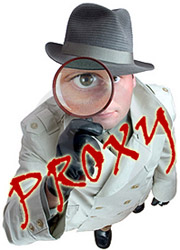Hi all users, This is simple tutorial for beginners on how to protect your site against SQL Injection and this tutorial will also help you check if your site is vulnerable to SQLi and how to make it resistant to SQLi.
In the password field, type or paste this:
If you were able to log in using any of these methods then get your web tech to read this article, and to read up all the other methods of SQL Injection. The hackers and "skript kiddies" know all this stuff; your web techs need to know it too.
If you were able to log in, then the code which generates the SQL for the login looks something like this:
If there is only a single user defined in the database, then that user's details will always be returned and the system will allow you to log in. If you have multiple users, then one of those users will be returned at random.
This is just a simplistic example. In practice you will do a bit more than this as there are many variations on this attack. For example, you might structure the SQL differently, fetch the user using the user name only and then check manually that the password matches or make sure you always use bind variables (the best defence against SQL injection and strongly recommended!). And you should always escape all incoming data using the appropriate functions from whatever language your website is written in - not just data that is being used for login.
What is SQL Injection?
SQL stands for Structured Query Language, and it is the language used by most website databases. SQL Injection is a technique used by hackers to add their own SQL to your site's SQL to gain access to confidential information or to change or delete the data that keeps your website running. I'm going to talk about just one form of SQL Injection attack that allows a hacker to log in as an administrator - even if he doesn't know the password.Is your site vulnerable?
If your website has a login form for an administrator to log in, go to your site now, in the username field type the administrator user name.In the password field, type or paste this:
x' or 'a' = 'aIf the website didn't let you log in using this string you can relax a bit; this article probably doesn't apply to you. However you might like to try this alternative:
x' or 1=1--Or you could try pasting either or both of the above strings into both the login and password field. Or if you are familiar with SQL you could try a few other variations. A hacker who really wants to get access to your site will try many variations before he gives up.
If you were able to log in using any of these methods then get your web tech to read this article, and to read up all the other methods of SQL Injection. The hackers and "skript kiddies" know all this stuff; your web techs need to know it too.
If you were able to log in, then the code which generates the SQL for the login looks something like this:
$sql =When you log in normally, let's say using userid admin and password secret, what happens is the admin is put in place of $username and secret is put in place of $password. The SQL that is generated then looks like this:
"SELECT * FROM users
"WHERE username = '" . $username .
"' AND password = '" . $password . "'";
SELECT * FROM users WHERE username = 'admin' and PASSWORD = 'secret'But when you enter x' or 'a' = 'a as the password, the SQL which is generated looks like this:
SELECT * FROM users WHERE username = 'admin' and PASSWORD = 'x' or 'a' = 'a'Notice that the string: x' or 'a' = 'a has injected an extra phrase into the WHERE clause: or 'a' = 'a' . This means that the WHERE is always true, and so this query will return a row contain the user's details.
If there is only a single user defined in the database, then that user's details will always be returned and the system will allow you to log in. If you have multiple users, then one of those users will be returned at random.
How to resist against SQLi?
Fixing this security loophole is not so difficult. There are several ways to do it. If you are using MySQL,, the simplest method is to escape the username and password, using the mysql_escape_string() or mysql_real_escape_string() functions, e.g.:$userid = mysql_real_escape_string($userid);Now when the SQL is built, it will come out as:
$password = mysql_real_escape_string($password);
$sql =
"SELECT * FROM users
"WHERE username = '" . $username .
"' AND password = '" . $password . "'";
SELECT * FROM users WHERE username = 'admin' and PASSWORD = 'x\' or \'a\' = \'a'Those backslashes ( \ ) make the database treat the quote as a normal character rather than as a delimiter, so the database no longer interprets the SQL as having an OR in the WHERE clause.
This is just a simplistic example. In practice you will do a bit more than this as there are many variations on this attack. For example, you might structure the SQL differently, fetch the user using the user name only and then check manually that the password matches or make sure you always use bind variables (the best defence against SQL injection and strongly recommended!). And you should always escape all incoming data using the appropriate functions from whatever language your website is written in - not just data that is being used for login.
Read More ->>